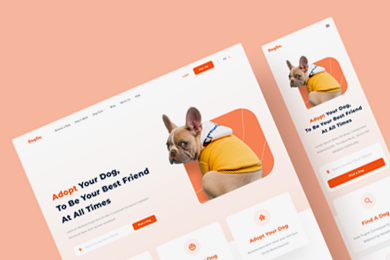In today’s digital landscape, having a well-designed and user-friendly website is crucial for businesses to thrive. As a leading digital marketing firm, Monarch Web World understands the importance of creating an exceptional online presence for its clients. This article will explore ten essential features every WordPress website needs to provide a seamless user experience. From intuitive navigation to mobile responsiveness, these features will help increase engagement, conversions, and overall customer satisfaction.
Intuitive Navigation: Guiding Users with Ease
When it comes to website navigation, simplicity, and organization are key. Visitors should be able to find the information they need quickly and effortlessly. A clear and organized menu structure prevents users from feeling lost in a maze of confusing menus and cluttered pages.
To achieve intuitive navigation on your WordPress website, consider the following strategies:
- 1. Logical Menu Structure: Plan and logically structure your menu hierarchy. Group related pages or sections under relevant menu categories. Use descriptive and concise labels for menu items, avoiding jargon or ambiguous terms.
- 2. Consistent Placement: Maintain a consistent placement of your main navigation menu throughout your website. Visitors should be able to quickly locate the menu, regardless of which page they are on.
- 3. Breadcrumb Navigation: Implement breadcrumb navigation to provide users with a clear path to their current location within the website. Breadcrumbs show the site's hierarchical structure and allow users to backtrack quickly.
- 4. Search Functionality: Include a search bar prominently on your website to help users quickly find specific content or pages. Ensure that the search function delivers accurate and relevant results.
- 5. Clear and Concise Labels: Use clear and concise menu items and link labels. Avoid vague or confusing terminology. Ensure users can understand each menu item's purpose without any ambiguity.
- 6. Visual Cues: Use cues such as hover effects, highlighting, or underlining to indicate active or selected menu items. This provides visual feedback to users, making navigating and identifying their current location easier.
Fast Page Loading Speed: Instant Gratification for Visitors
In today’s digital world, website visitors expect instant gratification. Slow-loading websites frustrate users and negatively impact user experience and conversion rates. Optimising your WordPress site for speed is crucial. Here are some strategies to achieve fast page loading speed:
- 1. Image Optimization: Compress and optimize images to reduce their file size without compromising quality. Use image compression tools or WordPress plugins to automate the optimization process.
- 2. Browser Caching: Leverage browser caching to store static files, such as CSS, JavaScript, and images, on the visitor's device. This reduces the need to re-download these files on subsequent page visits, resulting in faster loading times.
- 3. Content Delivery Network (CDN): Implement a CDN to distribute your website's static content across multiple servers worldwide. CDN servers are strategically located closer to users, reducing latency and improving loading speed.
- 4. Minify CSS and JavaScript: Minify your CSS and JavaScript files by removing unnecessary characters, whitespace, and comments. This reduces file sizes and improves loading times.
- 5. Reliable Hosting Provider: Choose a reputable hosting provider that offers optimized server configurations, fast response times, and robust infrastructure. Shared hosting plans may be cost-effective but can lead to slower loading times due to resource sharing.
- 6. Caching Plugins: Utilize WordPress caching plugins to generate static HTML versions of your web pages. These plugins store pre-rendered pages, bypassing resource-intensive PHP processing and database queries.
Mobile Responsiveness: Reaching Users on the Go
With mobile devices dominating internet usage, having a mobile-responsive WordPress website is essential. Mobile responsiveness ensures that your site adapts seamlessly to various screen sizes and resolutions, providing an optimal viewing experience for mobile users. Consider the following strategies to achieve mobile responsiveness:
- 1. Responsive Design: Implement a responsive design that automatically adjusts the layout and content based on the user's device. This ensures that your website looks and functions well on smartphones, tablets, and desktop computers.
- 2. Mobile-Friendly Themes: Choose a WordPress theme that is specifically designed to be mobile-friendly. These themes often have built-in responsive features and optimizations, ensuring a smooth experience across different devices.
- 3. Test Across Devices: Regularly test your website's responsiveness on various mobile devices to identify any issues or layout inconsistencies. Use emulators, physical devices, or online testing tools to simulate different screen sizes and resolutions.
- 4. Touch-Friendly Interactions: Optimize your website's interactions for touchscreens. Ensure that buttons, links, and form elements are large enough and properly spaced to accommodate touch input.
- 5. Mobile-Specific Features: Consider implementing mobile-specific features such as click-to-call buttons for phone numbers, maps with geolocation integration, and mobile-friendly contact forms. These features enhance the user experience on mobile devices.
- 6. Performance Optimization: Apply the same performance optimization techniques mentioned earlier to ensure fast loading speeds on mobile devices. Mobile users often have slower internet connections, so optimising your site's performance is crucial.
Clear Calls to Action (CTAs): Guiding Users to Take Action
Calls to action (CTAs) play a vital role in guiding users toward the desired actions on your WordPress website. Whether purchasing, signing up for a newsletter, or completing a form, well-designed and strategically placed CTAs can significantly impact conversion rates. Consider the following tips for effective CTAs:
- 1. Placement and Visibility: Position your CTAs prominently on your website where they are easily visible to users. Place them above the fold (visible without scrolling) for maximum impact.
- 2. Contrasting Design: Make your CTAs visually distinct from the surrounding content by using contrasting colors, fonts, or shapes. This helps draw attention and makes the CTAs stand out.
- 3. Compelling Copy: Craft persuasive and action-oriented copy for your CTAs. Use actionable verbs and concise language communicating the benefit or value of taking action.
- 4. Urgency and Scarcity: Create a sense of urgency or scarcity to encourage immediate action. Limited-time offers countdown timers, or limited stock availability can prompt users to take action quickly.
- 5. A/B Testing: Experiment with different variations of CTAs to determine what works best for your audience. Conduct A/B tests to compare conversion rates and optimize your CTAs based on the results.
- 6. Clear and Understandable: Ensure your CTAs are clear and understandable without ambiguity. Avoid using industry jargon or technical terms that may confuse or alienate users.
User-Friendly Forms: Simplifying Data Collection
Forms are a crucial element of many WordPress websites, whether a contact form, registration form, or feedback form. Optimising the form-filling process can significantly enhance the user experience and improve the conversion rate. Consider the following strategies for user-friendly forms:
- 1. Minimize Required Fields: Minimize the number of required fields in your forms to reduce user effort. Only ask for essential information and avoid unnecessary or repetitive areas.
- 2. Intuitive Labels and Placeholders: Use clear and descriptive labels for form fields, making it easy for users to understand what information is expected. Additionally, provide helpful placeholders that guide users on the desired format or content.
- 3. Real-Time Validation: Implement real-time validation to provide instant feedback to users as they fill out the form. Highlight errors or missing information dynamically and offer suggestions to rectify the issues.
- 4. Progress Indicators: For longer or multi-step forms, display a progress indicator to show users how much more they need to complete. This helps manage user expectations and reduces form abandonment.
- 5. Autofill and Autocomplete: Enable autofill and autocomplete functionality for form fields whenever possible. This feature saves users' time by automatically populating form fields with previously entered information.
- 6. Mobile-Friendly Design: Ensure that your forms are optimized for mobile devices. Consider using larger input fields, appropriately sized buttons, and responsive layouts that adapt to smaller screens.
Engaging Multimedia: Captivating Users with Visuals
Incorporating multimedia elements into your WordPress website can enhance user engagement and create a visually appealing experience. By utilising images, videos, and infographics, you can effectively convey information, tell stories, and capture the attention of your visitors. Consider the following strategies for engaging multimedia:
- 1. High-Quality Visuals: Use high-quality images and videos relevant to your content and brand. Avoid using low-resolution or generic stock photos that may appear unprofessional or generic.
- 2. Infographics and Visual Data: Present complex information or data in a visually appealing and easily digestible format. Infographics can simplify complex concepts and engage users through visual storytelling.
- 3. Video Content: Incorporate videos to demonstrate product features, provide tutorials, or share customer testimonials. Videos can increase user engagement and provide a more immersive experience.
- 4. Image Optimization: Optimize your images for web viewing to ensure fast loading times. Compress photos without sacrificing quality and consider lazy loading techniques to prioritize image loading as users scroll.
- 5. Captions and Descriptions: Provide captions or descriptions for your multimedia content to improve accessibility and provide context for users with visual impairments or who prefer textual descriptions.
- 6. Responsive Design: Ensure your multimedia elements are responsive and adapt to different screen sizes and devices. Test your website on various devices to ensure that multimedia content displays correctly.
Social Media Integration: Amplifying Your Reach
Social media has become an integral part of online communication and marketing. Integrating social media seamlessly into your WordPress website can amplify your reach, promote content sharing, and foster engagement with your audience. Consider the following strategies for social media integration:
- 1. Social Sharing Buttons: Add social sharing buttons to your website to make it easy for users to share your content on their preferred social media platforms. Place these buttons prominently near your content to encourage sharing.
- 2. Follow and Like Buttons: Include social media follow and like buttons that link to your official social media profiles. This lets users easily connect with you on social media and stay updated with your latest updates.
- 3. Embedding Social Media Feeds: Display your social media feeds directly on your website. This showcases your social media activity, provides social proof, and encourages users to engage with your social media content.
- 4. Social Login Options: Offer social media login options to streamline your users' registration or login process. This allows them to use their existing social media accounts to log in to your website without creating a separate account.
- 5. Social Media Widgets: Display social media widgets on your website's sidebar or footer to highlight your social media presence. This can include follower counts, recent posts, or testimonials from social media.
- 6. Cross-Promotion: Actively promote your website on your social media channels by sharing links to your blog posts, landing pages, or other relevant content. Encourage your social media followers to visit your website for more information or exclusive offers.
Personalised User Experience: Tailoring to Individual Preferences
Personalising the user experience on your WordPress website can significantly enhance user engagement and satisfaction. By tailoring content, recommendations, and interactions to individual preferences, you can create a more relevant and memorable user experience. Consider the following strategies for personalized user experience:
- 1. User-Specific Content: Provide personalized content based on user preferences, browsing history, or demographic information. Tailor recommendations, featured products, or blog articles to match individual interests.
- 2. Dynamic Greetings: Use dynamic greetings to welcome users by name or display a personalized message based on their previous interactions or preferences. This can create a sense of familiarity and make users feel valued.
- 3. Recommendations and Related Content: Implement recommendation algorithms that suggest relevant products, articles, or resources based on user behavior and preferences. This encourages users to explore more of your website and increases engagement.
- 4. User Segmentation: Segment your audience based on various criteria such as demographics, behavior, or purchase history. Develop targeted marketing campaigns or content specifically tailored to each segment.
- 5. Wishlist and Saved Items: Users can create wishlists or save items for future reference. This helps users keep track of their interests and provides an opportunity for targeted marketing based on saved items.
- 6. Preference Settings: Users can customize their experience by adjusting preferences such as language, layout, or content categories. This empowers users to control their experience and creates a sense of ownership.
Interactive Chatbots: Providing Instant Support
Chatbots are AI-powered virtual assistants that can revolutionize how you engage with visitors on your WordPress website. These interactive tools provide instant support, answer common queries, and guide users through various processes, such as purchasing or finding information. Consider the following benefits and tips for implementing chatbots:
- 1. Instant Support: Chatbots immediately respond to user inquiries, offering 24/7 support without human intervention. This improves customer satisfaction and reduces response time.
- 2. Frequently Asked Questions: Train your chatbot to provide answers to frequently asked questions. This reduces the burden on customer support teams and allows users to find information quickly.
- 3. Natural Language Processing: Implement natural language processing capabilities in your chatbot to understand and respond to user queries conversationally. This improves the user experience and makes interactions more human-like.
- 4. Contextual Assistance: Enable your chatbot to maintain context throughout the conversation. This allows it to understand follow-up questions or provide relevant information based on the ongoing discussion.
- 5. Escalation to Human Support: Include an option for users to escalate the conversation to a human support agent if the chatbot cannot resolve their query. This ensures that complex issues can still be handled effectively.
- 6. Continuous Improvement: Regularly analyse chatbot interactions and user feedback to identify areas for improvement. Update and train your chatbot based on user queries, trends, and evolving customer needs.
User Feedback and Testing: Continuous Improvement
Gathering user feedback and conducting usability testing is essential for continuously improving the user experience on your WordPress website. By understanding user preferences, pain points, and behaviours, you can make informed decisions and implement changes that lead to a seamless and enjoyable user experience. Consider the following strategies for user feedback and testing:
- 1. Feedback Mechanisms: Implement feedback mechanisms such as surveys, feedback forms, or comment sections on your website. Encourage users to provide feedback on their experience, suggestions for improvement, or specific issues.
- 2. Usability Testing: Conduct usability testing to observe how users interact with your website. This can be done through moderated sessions or unmoderated remote testing using screen recording tools. Observe user behaviour, identify pain points, and gather insights for improvement.
- 3. Heatmaps and Analytics: Use heatmap tools and website analytics to analyse user behaviour, click patterns and navigation paths. Heatmaps visually represent where users click or spend the most time on your website, helping you identify areas that need attention or improvement.
- 4. A/B Testing: Conduct A/B tests to compare different versions of your website or specific elements. Test layouts, CTAs, forms, or content variations to determine which version performs better in terms of user engagement, conversion rates, or other key metrics.
- 5. User Surveys: Create user surveys to gather feedback on specific aspects of your website, such as navigation, design, or content. Ask targeted questions to understand user preferences, satisfaction levels, and pain points.
- 6. Continuous Iteration: Use the insights gained from user feedback and testing to make iterative improvements to your website. Implement changes, monitor the impact, and continue to seek user feedback to ensure ongoing optimization.
By incorporating these strategies into your WordPress website, you can create a user-friendly and engaging experience that guides visitors with ease, loads quickly, adapts to mobile devices, encourages actions, simplifies data collection, incorporates multimedia, amplifies your reach through social media, tailors to individual preferences, provides instant support through chatbots, and continuously improves through user feedback and testing. Monarch Web World’s expertise in website development and optimization can further assist you in implementing these strategies effectively.
With a focus on intuitive navigation, fast page loading, mobile responsiveness, and clear calls to action, we will explore how these features address common user frustrations and pave the way for increased engagement, improved conversions, and, most importantly, happier website visitors. So, let’s embark on this journey together as we uncover the power of WordPress plugins, themes, page builders, SEO features, mobile-responsive design, eCommerce capabilities, customization options, the Gutenberg editor, multisite functionality, and the magic of WordPress widgets. Get ready to transform your WordPress website into a user-friendly masterpiece that leaves a lasting impression on every visitor.