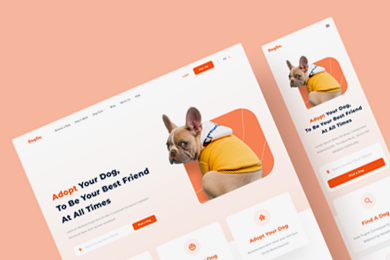Success in the digital realm is not merely about survival; it’s about captivating your audience and leaving a lasting impression. As the digital landscape constantly evolves, the power of website redesign and redevelopment becomes paramount. In the words of Steve Jobs, ‘Design is not just what it looks like and feels like. Design is how it works.’ This definitive guide will explore how website redesign and redevelopment can supercharge user engagement by 40%. Get ready for this transformational journey that will elevate your online presence and forge deep connections with your audience.
The Power of Website Redesign and Redevelopment: An Overview
A Sneak Peek: How This Guide Connects Redesign to User Engagement
Defining Key Terms: User Engagement and Website Redesign
The Relationship Between Website Redesign, Redevelopment, and User Engagement
How Website Redesign and Redevelopment Impact Engagement
- Visual Appeal: A website redesign allows you to update the overall look and feel of your site, incorporating modern design elements, colors, and typography. A visually appealing website can capture users' attention, make a strong first impression, and encourage them to stay longer and explore further.
- User Interface (UI) Improvements: Redesigning a website allows you to enhance the user interface, making it more intuitive and user-friendly. By simplifying navigation, improving menu structures, and optimizing the placement of essential elements, you can make it easier for users to find what they want and engage with your content.
- Enhanced Functionality: Website redevelopment allows leveraging the latest technologies and features to enhance user engagement. For example, you can incorporate interactive elements like sliders, image galleries, video content, or chatbots, which can captivate and encourage users to interact with your website.
- Mobile Responsiveness: With the increasing use of mobile devices, having a responsive website has become crucial for user engagement. Redesigning and redeveloping your site ensures it adapts seamlessly to different screen sizes, providing a consistent and optimized user experience across desktops, tablets, and smartphones. This improves user engagement by making your site accessible and easy to use on any device.
- Improved Page Speed: Slow-loading websites can frustrate users and result in high bounce rates. Website redesign and redevelopment allow you to optimize your site's performance and improve its loading speed. Faster page load times contribute to a positive user experience, as users can quickly access the desired information, reducing their likelihood of abandoning your site.
- Content Presentation: A well-designed website allows you to present your content in a visually appealing and organized manner. By utilizing clear headings, concise paragraphs, bullet points, and relevant visuals, you can enhance readability and make it easier for users to consume your content. The engaging content presentation encourages users to spend more time on your site, increasing their chances of engaging further with your offerings.
- User Feedback and Iteration: Website redesign and redevelopment also offer an opportunity to gather user feedback and make iterative improvements. By analyzing user behavior, conducting usability tests, and monitoring metrics like click-through rates and time on the page, you can identify areas of improvement and make informed design decisions that enhance user engagement over time.
Case Study: An Engagement Success Story Post-Redesign
Client: Amazon
Background:
Challenges:
Solution:
Result:
Way #1: Enhanced User Interface and Experience
The Role of UI/UX in User Engagement
User interface (UI) and user experience (UX) are crucial in capturing and retaining user engagement. UI encompasses the visual elements and design principles that users interact with, while UX focuses on the overall experience and usability of the website. A well-crafted UI/UX design delights users and guides them through the website seamlessly, enhancing engagement and satisfaction.
Certainly! Here are some additional points elaborating on the role of UI/UX in user engagement:
- 1. Intuitive Navigation: A well-designed UI/UX ensures that users can easily navigate the website and find the information they seek. Clear and intuitive navigation menus, breadcrumbs, and search functionalities help users quickly understand the website's structure and locate relevant content. Intuitive navigation reduces frustration and encourages users to explore further, increasing engagement.
- 2. Consistency and Familiarity: A cohesive UI/UX design maintains consistency throughout the website, providing users with a familiar experience. Consistent placement of navigation menus, buttons, and interactive elements helps users develop a mental model of how the website works. When users can predict and understand the interactions, they are more likely to engage with the website and its features.
- 3. Visual Hierarchy and Call-to-Action: Effective UI/UX design utilizes visual hierarchy to guide users' attention and highlight essential elements. Designers can use appropriate typography, color contrast, and size variations to emphasize necessary information and calls-to-action (CTAs). Well-designed CTAs, such as buttons or banners, encourage users to take specific actions, leading to higher engagement rates.
- 4. Responsive Design: Responsive UI/UX design ensures the website looks and functions well across different devices and screen sizes. Users expect a seamless experience whether they are accessing the website on a desktop, laptop, tablet, or smartphone. A responsive design optimizes the layout, content, and functionality, making it easy for users to engage with the website regardless of their device.
- 5. Accessibility: An inclusive UI/UX design considers the needs of all users, including those with disabilities. By adhering to accessibility guidelines, such as providing alternative text for images, using descriptive link text, and ensuring keyboard navigation, you can make your website usable by a wider audience. Improved accessibility increases engagement as users can easily access and interact with the content.
- 6. Feedback and Error Handling: A well-designed UI/UX incorporates feedback mechanisms and handles errors gracefully. Visual cues, such as loading spinners or progress bars, inform users about ongoing actions and reduce uncertainty. Clear error messages with helpful instructions enable users to recover from mistakes or incorrect inputs, preventing frustration and maintaining engagement.
- 7. User Testing and Iteration: UI/UX design is an iterative process that benefits from user testing and feedback. Conducting usability testing sessions with representative users helps identify pain points, challenges, and areas for improvement. Incorporating user feedback and making iterative design changes can enhance the UI/UX, resulting in a more engaging and user-friendly experience.
How Redesigning Your Website Improves Its UI/UX
Ensuring Consistent UI/UX Improvements Post-Redesign
Way #2: Faster Website Speed
The Connection Between Site Speed and User Engagement
- 1. First Impressions: Website speed significantly influences the users' first impression of your site. When a website loads quickly, users perceive it as reliable, trustworthy, and professional. In contrast, a slow-loading website creates a negative impression, making users more likely to leave before engaging with your content. A fast-loading website sets a positive tone and encourages users to stay and explore.
- 2. Reduced Bounce Rates: Users need more patience when waiting for a website to load. Studies have shown that a delay of just a few seconds can increase the likelihood of bounce rates, where users leave the website without engaging further. A fast-loading website reduces bounce rates, as users can quickly access the desired content, increasing their chances of staying on your site and engaging with your offerings.
- 3. Improved User Experience: Website speed directly contributes to a positive user experience. A fast-loading website ensures smooth navigation, quick page transitions, and responsive interactions. Users can easily navigate your site, access information, and engage with interactive elements without experiencing frustrating delays. This seamless experience enhances engagement and encourages users to spend more time on your site.
- 4. Enhanced Mobile Experience: With the increasing use of mobile devices for browsing, having a fast-loading website is even more critical. Mobile users are often on the go and need more time and patience. Slow-loading websites on mobile devices can lead to higher abandonment rates. Optimizing your website for mobile speed ensures a smooth and fast experience, enabling users to engage with your site regardless of their device.
- 5. Conversion Rate Optimization: Site speed is crucial in conversion rate optimization. Users are more likely to convert, whether making a purchase, filling out a form, or subscribing to a newsletter, when they have a positive experience on your site. A fast-loading website reduces friction in the user journey and increases the chances of users completing desired actions. By optimizing your site speed, you can positively impact your conversion rates and overall engagement metrics.
- 6. SEO and Search Rankings: Website speed is a ranking factor in search engine algorithms. Search engines prioritize fast-loading websites to deliver a better user experience. Improving your website speed can boost your search engine rankings, driving more organic traffic. Increased visibility in search results leads to more opportunities for user engagement and higher overall website traffic.
- 7. Mobile-First Indexing: With Google's mobile-first indexing, website speed on mobile devices has become even more critical. Google crawlers primarily analyze the mobile version of your website to determine its ranking in search results. A slow-loading mobile site can significantly impact your visibility and user engagement. Prioritizing site speed on mobile devices is essential to maintain a strong online presence and engage with mobile users effectively.
How Redesigning and Redeveloping Can Boost Site Speed
- 1. Code Optimization: You can review and optimize your website's code during the redesign and redevelopment process. This includes removing unnecessary code, reducing file sizes, and improving code structure. Clean and optimized code reduces the server processing time and helps the browser render the website faster, improving site speed.
- 2. Image Compression: Images are often the most significant contributors to page size and loading time. Redesigning and redeveloping your website allows you to compress and optimize images without compromising quality. By reducing the file size of images, you can significantly improve loading times, leading to faster site speed and improved user engagement.
- 3. Caching Techniques: Implementing caching techniques is crucial for improving site speed. Caching involves storing static elements of your website, such as images, CSS files, and JavaScript files, on the user's device or a proxy server. This allows subsequent visits to your website to load these elements from the cache, reducing server requests and improving loading times. You can implement caching mechanisms during redesign and redevelopment to improve site speed and enhance user engagement.
- 4. Content Delivery Networks (CDNs): A CDN is a network of servers distributed geographically that store cached versions of your website's static files. When a user visits your website, the CDN serves the files from the server closest to the user's location, reducing the distance data travels and improving loading times. By incorporating a CDN during the redesign or redevelopment process, you can effectively distribute your website's content and enhance site speed for users across different locations.
- 5. Minification and Compression: During website redevelopment, you can minify and compress your CSS and JavaScript files. Minification involves removing unnecessary characters, whitespace, and comments from the code and reducing file sizes. Compression techniques, such as Gzip compression, further decrease file sizes by compressing the code before it's sent to the user's browser. Minification and compression reduce the time required to transfer files, leading to faster site speed and improved user engagement.
- 6. Server Optimization: Redesigning and redeveloping your website also allows you to optimize your server configuration. This includes choosing a reliable hosting provider, configuring server settings, and implementing caching mechanisms at the server level. Optimizing your server can help handle incoming requests more efficiently and deliver website content faster, improving site speed and user engagement.
- 7. Mobile Optimization: Optimizing your website for mobile speed is essential, with a significant portion of website traffic coming from mobile devices. During website redesign and redevelopment, you can implement responsive design principles, optimize images for mobile, and streamline mobile-specific elements. By prioritizing mobile optimization, you can ensure a fast and seamless experience for mobile users, improving site speed and increasing user engagement.
Keeping Up with Site Speed Optimization After Redesign
Way #3: Mobile-Friendly Design
The Importance of Mobile Responsiveness for Engagement
- 1. Reach a Wider Audience: A mobile-friendly website allows you to reach a larger audience by catering to the growing number of mobile users. With mobile responsiveness, your website can adapt to various screen sizes, including smartphones and tablets. By providing a seamless browsing experience across devices, you can engage and capture the attention of a broader range of users, maximizing your website's reach and potential.
- 2. Decrease Bounce Rates: Mobile users have limited patience and are likelier to leave a website not optimized for mobile devices. A non-responsive website that requires pinching, zooming, or excessive scrolling frustrates users and increases bounce rates. On the other hand, a mobile-friendly design that adjusts to smaller screens and provides easy navigation and readable content reduces bounce rates and encourages users to stay and engage with your website.
- 3. Boost User Engagement: A mobile-responsive design enhances user engagement by providing a user-friendly and intuitive experience on mobile devices. Mobile-friendly websites feature more prominent and quickly clickable buttons, simplified navigation menus, and optimized content layout, making it effortless for users to interact with your website. By reducing barriers to engagement and creating a smooth user experience, you increase the chances of users exploring your content, interacting with your features, and taking desired actions.
- 4. Support Micro-Moments: Mobile devices are often used for quick interactions and on-the-go information retrieval. Users turn to their smartphones for instant answers, product research, and decision-making. A mobile-responsive website ensures you can capture and engage users during these micro-moments. Whether providing relevant information, displaying a captivating image, or offering a seamless checkout process, a mobile-friendly design enables you to meet users' needs in these critical moments, fostering engagement and influencing their decision-making process.
- 5. Social Media Sharing and Engagement: Mobile devices are closely linked to social media platforms, with users frequently sharing and engaging with content through social networks on their smartphones. If your website is not mobile-friendly, users may encounter difficulties accessing and sharing your content on social media platforms. By providing a mobile-responsive design, you make it easy for users to navigate your website and share your content across social channels. This can lead to increased social media engagement, brand exposure, and traffic to your website.
The Role of Redesign in Creating a Mobile-Friendly Site
- 1. Responsive Design: Website redesign allows you to adopt a responsive design approach, ensuring your website adapts to different screen sizes and resolutions. With responsive design, the layout and content of your site automatically adjust based on the device accessing it. This eliminates the need for separate mobile and desktop versions of your site, providing a consistent and optimized user experience across all devices.
- 2. Improved User Experience: Mobile users have unique browsing behaviours and expectations. Redesigning your website with mobile responsiveness in mind improves the user experience for mobile visitors. By optimizing font sizes, improving touch-friendly navigation, and streamlining the layout, you create a seamless and intuitive experience on smartphones and tablets. This ease of use enhances user engagement and encourages mobile users to explore your content.
- 3. Elimination of Pinching and Zooming: A mobile-friendly redesign eliminates the need for users to pinch and zoom to view and interact with your website. Content, images, and interactive elements are optimized to fit the screen, ensuring users can easily read and engage with the information without manual adjustments. This improves accessibility and convenience, enhancing user engagement.
- 4. Faster Loading Times: Mobile users often have slower internet connections than desktop users. Redesigning your website with a mobile-first approach allows you to optimise the loading times for mobile devices. You can ensure your website loads quickly on mobile devices by reducing file sizes, compressing images, and minimizing server requests. Faster loading times improve the user experience, lower bounce rates, and encourage mobile users to engage with your content.
- 5. Mobile-Specific Features: Redesigning your website for mobile-friendliness allows you to incorporate mobile-specific features and functionalities. This could include touch gestures, swipeable carousels, or click-to-call buttons that make it easier for mobile users to interact with your site. By considering the unique capabilities of mobile devices, you can enhance engagement and provide a more tailored experience for mobile users.
- 6. Mobile SEO: A mobile-friendly website is crucial for search engine optimization (SEO). Google and other search engines prioritize mobile-friendly sites in their mobile search results, and having a responsive design can positively impact your mobile SEO rankings. Redesigning your website with mobile responsiveness ensures that it meets the criteria search engines look for, improving your visibility and driving more organic traffic.
- 7. Mobile Commerce: With the increasing popularity of mobile shopping, a mobile-friendly website is essential for e-commerce businesses. Redesigning your website focusing on mobile responsiveness enables a seamless and user-friendly mobile shopping experience. Optimized product pages, simplified checkout processes, and mobile payments to increase engagement and conversions on mobile devices.
Maintaining Mobile-Friendly Design After Redesign
Way #4: Clearer Navigation and Site Structure
How Navigation and Structure Impact User Engagement
Straightforward and intuitive navigation is the backbone of a user-friendly website. Visitors should be able to find the information they need quickly and effortlessly. A well-structured website, with logical hierarchies and organised menus, enhances user experience and promotes engagement by enabling users to navigate through your content seamlessly.
Certainly! Here are the benefits of redesigning your website’s navigation and structure:
- 1. Improved User Experience: Redesigning your website's navigation and structure with user experience in mind leads to a more intuitive and user-friendly interface. Users can find the information they need more quickly and easily by simplifying navigation, organizing content, and reducing clutter. A positive user experience enhances engagement and satisfaction, encouraging users to spend more time on your website.
- 2. Enhanced Findability: Effective navigation and structure make it easier for users to find the content they seek. You can create logical categories and subcategories that align with user expectations by reassessing and optimizing your website's navigation menu. Implementing dropdown, flyout, or mega menus can provide quick access to a wide range of content, improving findability and reducing user frustration.
- 3. Clear Information Hierarchy: Redesigning your website's structure allows you to establish a clear information hierarchy. Users can understand the relationships between different pieces of information by organizing content into meaningful sections and providing visual cues such as headings, subheadings, and bullet points. A well-defined hierarchy helps users navigate and consume content more effectively, improving engagement and comprehension.
- 4. Streamlined User Journeys: An optimized navigation and structure facilitate streamlined user journeys. By guiding users through a logical sequence of pages or steps, you can direct them toward desired actions such as purchasing, filling out a form, or signing up for a newsletter. Minimizing friction and providing clear pathways increases the likelihood of users completing their desired tasks, improving conversions and user engagement.
- 5. Mobile-Friendly Navigation: Redesigning your website's navigation and structure allows you to prioritize mobile responsiveness. With increasing numbers of users accessing websites on mobile devices, a mobile-friendly navigation design is crucial. Implementing responsive navigation menus, optimizing touch-friendly interactions, and ensuring that dropdown menus are accessible on mobile devices create a seamless mobile browsing experience, enhancing engagement and user satisfaction.
The Benefits of Redesigning Your Website's Navigation and Structure
Tips for Consistent Navigation and Structure Post-Redesign
- 1. Analyse Analytics Data: Regularly review analytics data to gain insights into user behaviour and engagement on your website. Identify popular pages, entry points, and exit points to understand how users navigate your site. Analyzing this data helps you identify any issues or areas where users encounter difficulties. Use the data to inform improvements and adjustments to your navigation and site structure.
- 2. Conduct User Tests: User testing allows you to gather feedback directly from your target audience. Conduct usability tests with real users to evaluate how well they navigate and interact with your website post-redesign. Pay attention to any confusion or frustrations they encounter and use their feedback to refine and optimize your navigation and site structure.
- 3. Simplify Navigation Labels: Clear and intuitive navigation labels are crucial for consistent navigation. Use simple and concise wording that accurately describes the content or functionality of each section. Avoid using jargon or ambiguous terms that may confuse users. Consistent and descriptive navigation labels make it easier for users to find what they want and navigate your website seamlessly.
- 4. Provide Visual Cues: Visual cues can enhance navigation and guide users. Use visual elements such as icons, arrows, and hover effects to indicate clickable elements and interactive areas. Consistent visual cues throughout your website help users understand the interactive nature of different features and facilitate more straightforward navigation.
- 5. Implement Persistent Navigation: A persistent navigation menu, such as a fixed or sticky header, ensures that users can access the main navigation menu as they scroll through your website. This lets users quickly jump to different sections and navigate between pages without scrolling back to the top. A persistent navigation menu provides a consistent and convenient navigation experience, keeping users engaged and minimizing frustration.
- 6. Offer Contextual Help: Sometimes, users may require additional guidance or clarification while navigating your website. Provide contextual help, such as tooltips or inline explanations, to assist users in understanding specific features or functionality. Clear instructions or prompts help users navigate your site effectively, reducing confusion and increasing engagement.
- 7. Optimize for Mobile Navigation: With the increasing number of users accessing websites on mobile devices, optimizing your navigation for mobile is crucial. Use a responsive design that adapts to different screen sizes and ensures your navigation is easily accessible and usable on mobile devices. Consider using a collapsible or hamburger menu for mobile navigation to save space and provide a user-friendly experience.
- 8. Consistency Across Devices: Maintain consistency in navigation and site structure across different devices. Users may switch between desktop and mobile devices when accessing your website, and having consistent navigation helps them quickly familiarize themselves with the layout and find what they
Way #5: Improved Content Presentation
The Role of Content in Driving User Engagement
Compelling and well-presented content is pivotal in capturing and retaining user engagement. Whether engaging blog articles, visually appealing product descriptions, or captivating multimedia content, delivering valuable and aesthetically pleasing information enhances user experience and encourages users to stay on your website longer.
Absolutely! Here are some key points elaborating on the role of content in driving user engagement:
- 1. Providing Value: Engaging and informative content is the foundation for driving user engagement. When users find value in your content, such as helpful information, insights, or entertainment, they are more likely to stay on your website, explore further, and return in the future. Creating high-quality and relevant content establishes credibility, builds trust, and positions yourself as a valuable resource in your industry or niche.
- 2. Captivating Headlines: Compelling headlines are crucial in grabbing users' attention and enticing them to click and engage with your content. A well-crafted headline piques curiosity, communicates the value of the content, and compels users to continue reading or watching. Creating attention-grabbing headlines increases the chances of users engaging with your content and spending more time on your website.
- 3. Visual Appeal: Visual content, such as images, videos, infographics, and interactive media, adds more engagement to your website. Visual elements can convey information more effectively, evoke emotions, and enhance the user experience. By incorporating visually appealing and relevant content, you capture users' attention, increase their engagement, and encourage them to share your content with others.
- 4. Readability and Accessibility: Well-presented content that is easy to read and accessible enhances user engagement. Use clear and concise language, break text into shorter paragraphs, and use headings and subheadings to improve readability. Additionally, ensure that your content is accessible to all users, including those with disabilities, by following accessibility guidelines and providing alternative text for images and transcripts for videos.
- 5. Storytelling and Personalization: Engaging content often includes storytelling elements that connect with users emotionally. By incorporating narratives, anecdotes, or personal experiences, you can create a relatable and memorable experience for users. Personalization is another effective technique to engage users by tailoring content to their interests, preferences, or demographics, making them feel seen and understood.
- 6. Interactivity and User Participation: Interactive content encourages users to actively engage and participate on your website. This could include quizzes, polls, surveys, infographics, or video elements. By providing opportunities for users to interact with your content, you create a more immersive and engaging experience, increasing user involvement and time spent on your website.
- 7. Social Sharing and Community Building: Engaging content has the potential to be shared by users on social media platforms, increasing its reach and driving additional traffic to your website. By creating content that resonates with your target audience and sparks conversation, you foster a sense of community around your brand. Encouraging social sharing and providing opportunities for users to comment and engage with your content cultivates a loyal and engaged user base.
- 8. Call-to-Action (CTA): Including clear and compelling calls-to-action within your content helps drive user engagement by guiding users towards desired actions. Whether it's encouraging users to leave comments, subscribe to a newsletter, share content, or make a purchase, CTAs provide clear instructions and motivate users to take action. Well-placed and enticing CTAs can significantly increase user engagement and conversions.
How Redesigning and Redeveloping Enhance Content Presentation
Maintaining Engaging Content Presentation After Redesign
Ensuring Your Website Redesign and Redevelopment is a Success
Key Steps to a Successful Redesign and Redevelopment Process
Avoiding Common Pitfalls During Redesign
Inviting Readers to Begin Their Redesign Journey
Your ideal design provider
- 1. Proven Track Record: Monarch Web World has a strong track record of delivering successful website redesign and redevelopment projects. They have worked with a diverse range of clients across various industries, consistently achieving remarkable user engagement and business growth results.
- 2. In-Depth Expertise: With a team of highly skilled professionals, Monarch Web World possesses in-depth expertise in website design, development, and optimization. Their deep understanding of the latest industry trends, technologies, and best practices ensures their clients receive cutting-edge solutions that maximize user engagement.
- 3. Strategic Approach: Monarch Web World takes a strategic approach to website redesign and redevelopment. They conduct thorough research and analysis to gain insights into their clients' target audience, market landscape, and competition. This allows them to develop data-driven strategies that align with their client's business objectives and drive significant improvements in user engagement.
- 4. User-Centred Design: Understanding the importance of user experience, Monarch Web World strongly emphasizes user-centered design principles. They prioritize usability, accessibility, and intuitive navigation to create websites that engage users and deliver a seamless browsing experience. By considering the needs and preferences of the target audience, they ensure high levels of engagement and satisfaction.
- 5. SEO-Friendly Solutions: Monarch Web World recognizes the importance of search engine optimization (SEO) in driving organic traffic and user engagement. Their redesign and redevelopment services incorporate SEO best practices, ensuring the website is optimized for search engines. This results in increased visibility, higher rankings, and improved user engagement with targeted and relevant traffic.
- 6. Ongoing Support and Maintenance: Monarch Web World offers comprehensive support and maintenance services post-redesign. They understand that user engagement requires continuous monitoring, analysis, and refinement. By providing regular updates, performance optimization, and proactive troubleshooting, they help their clients maintain and enhance user engagement over time.